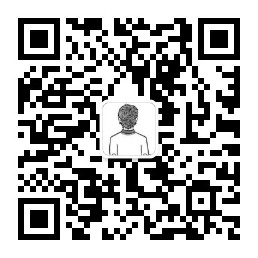python中字符串去除指定字符,有三个非常简单的字符串方法:
str.strip([chars]) : 去除字符串前后两边的指定字符。
str.lstrip([chars]) : 去除字符串前边的指定字符。
str.rstrip([chars]) : 去除字符串后边的指定字符。
如果没有传参数或者参数为None,则默认去除空白字符(空格,换行,制表符等等):
也可以指定参数,参数是一个字符串,代表要删除字符的集合:
此外,需要注意的是,字符串是不可变对象,因此上面的函数生成的是新的字符串,原始字符串没有发生改变,如需改变原始字符串,赋值操作即可:
另一个需要注意的是,去除字符的操作并不会对位于字符中间的任何文本起作用。例如:
如果要对里面的空格执行某种操作,应该使用其他技巧,比如使用replace()方法或正则表达式re替换。例如: