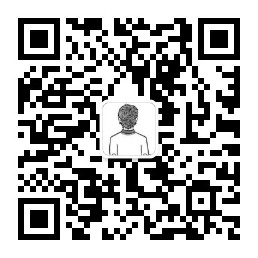spider方便运行/调试
在spider文件中,加入cmdline的调用方法
item数据存入MySQL数据库
pipelines.py创建MySQLStorePipeline,并加入settings.py的ITEM_PIPELINES。
MySQL数据库中读取数据作为start_requests
|
|
利用Request中的meta参数传递信息
由于重定向或是其他原因,会导致原始的start_url发生改变,可以利用Request中的meta参数传递信息。
LOG信息输出到文件
在settings.py设置LOG_FILE。