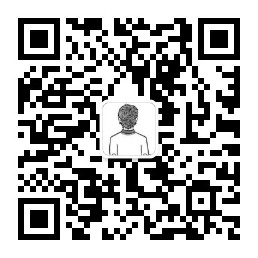通过os.path模块来检测某个文件或目录是否存在。
os.path.exists(path)
可以用来检测文件或文件夹是否存在:
os.path.isfile(path)
用来检测文件是否存在:
os.path.isdir(path)
用来检测文件夹是否存在:
os.path.islink(path)
用来检测是否是符号链接:
可以用os.path.realpath(path)找到符号链接所指向的文件路径:
如果需要得到元数据(即,文件大小或修改日期),这些功能在os.path模块中也有提供: